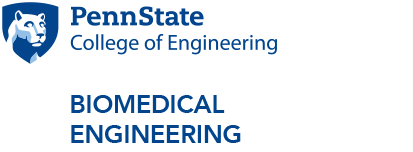Concurrent Majors
At the baccalaureate level, students may be approved for admission to more than one major under the Concurrent Majors Program. A Concurrent Majors Program is one in which students take courses to concurrently meet the requirements of at least two majors, with graduation for all majors in the program occurring during the same semester. Concurrent majors must be all at the baccalaureate degree level. Any student requesting more than one major program shall, for each major, meet the same acceptance standards and graduation requirements as met by all other students.
Because biomedical engineering is an enrollment-controlled major, students are required to first gain admission to biomedical engineering and then add the concurrent major through the LionPATH process.
Generally, the concurrent major may not be another enrollment-controlled major. One specific exception, the concurrent degree in biomedical engineering and mechanical engineering, is described below in the section titled “BME/ME Concurrent Degree.”
How to Add a Concurrent Major in LionPATH:
- Go to Academics » Planning & Degree Progress » Update Academics.
- Read the instructions carefully to ensure you understand any ramifications related to changing your academic record.
- Once you have double-checked the program, click “Accept Changes.”
For more information about using Update Academics in LionPATH, please:
- View LionPATH Video Tutorial on Using Update Academics (Changes to Majors, Minors, Certificates) or
- Download LionPATH Tutorial in Microsoft Word on Using Update Academics (Changes to Majors, Minors, Certificates)
BME/ME Concurrent Degree
A special arrangement has been made with the mechanical engineering department to accommodate those biomedical engineering students interested in a concurrent major with mechanical engineering. This is a special arrangement because both majors are enrollment controlled. Students must be first admitted to biomedical engineering through Entrance to Major. They may then apply to add mechanical engineering as a concurrent major, which accommodates the requirements for both majors in nine semesters.
Students interested in this concurrent degree program should declare their mechanical engineering second major in LionPATH by following these steps:
- Select Academics » Planning & Degree Progress » Update Academics
- Check the box next to “Add Program/Major” and click on “Select Program/Major”
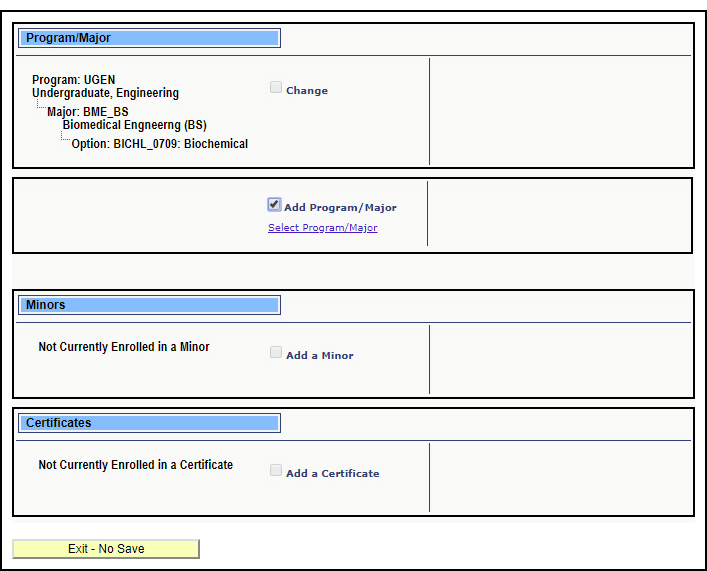
- Select
- “University Park” under Ending Campus;
- “Engineering” under Academic Program; and
- “Mechanical Engineering (BS)” under Academic Plan
- Double-check the program and click “Accept Changes”
For more information about the mechanical engineering (ME) undergraduate programs, please visit www.me.psu.edu.
Useful Resources for BME/ME concurrent major students:
- Sample Academic Plan for the BME/ME concurrent degree
Advising Topics
- Co-ops and Internships
- Concurrent Majors
- Petitions and Audit Adjustments
- Fundamentals of Engineering Exam
- Commonwealth Campus Information
- Scheduling Recommendations
- Prerequisites and General Education
- ROTC
- Career Resources
Contact Information
- Justin Brown
BME Undergraduate Program Coordinator
jlb92@psu.edu